I have data in a dataframe as seen below (BEFORE)
I am trying to parse/flatten the JSON in the site_Activity column , but I am having no luck.
I have tried some of the methods below as a proof I have tried to solve this on my own.
I have provided a DESIRED AFTER section to highlight how I would expect the data to parse.
Any help is greatly appreciated!
not working df = df.explode(column='site_Activity').reset_index(drop=True)https://stackoverflow.com/questions/54546279/how-to-normalize-json-string-type-column-of-pandas-dataframe
not working pd.json_normalize(df.site_Activity[0])
How to convert JSON data inside a pandas column into new columns
BEFORE
| id | site_Activity |
|---|---|
| 123 | [{"action_time":"2022-07-05T01:53:59.000000Z","time_spent":12,"url":"cool.stuff.io/advanced"},{"action_time":"2022-07-05T00:10:20.000000Z","time_spent":0,"url":"cool.stuff.io/advanced1"},{"action_time":"2022-07-04T23:45:39.000000Z","time_spent":0,"url":"cool.stuff.io"}] |
| 456 | [{"action_time":"2022-07-04T23:00:23.000000Z","time_spent":0,"url":"cool.stuff.io/awesome"}] |
DESIRED AFTER
| id | action_time | time_spent | url |
|---|---|---|---|
| 123 | 2022-07-05T01:53:59.000000Z | 12 | cool.stuff.io/advanced |
| 123 | 2022-07-05T00:10:20.000000Z | 0 | cool.stuff.io/advanced1 |
| 123 | 2022-07-04T23:45:39.000000Z | 0 | cool.stuff.io |
| 456 | 2022-07-04T23:00:23.000000Z | 0 | cool.stuff.io/awesome |