i have problem with my python code that is running ursina engine. When i have all blocks (cubes) with 1 texture game works fine without any problems, but when i add another texture game is loading long time and than it's very laggy (about 3 fps) or it crash during loading. With this it's working fine
for z in range(25):
for x in range(25):
Entity(
model="cube", color=color.dark_gray, collider="box", ignore=True,
position=(x, 0, z),
parent=scene,
origin_y=0.5,
texture="resources/pavement1.jpg"
)
but when i add
for z in range(26):
for x in range(25):
Entity(
model="cube", collider="box", ignore=True,
position=(x, 0, z),
parent=scene,
origin_y=0.5,
texture="resources/road1-1.png"
)
there is problem with long loading, lagging and crashing. And error is Known pipe types: wglGraphicsPipe (3 aux display modules not yet loaded.) :pnmimage:png(warning): iCCP: known incorrect sRGB profile
There are textures:
texture that works fine:
Texture where is problem:
