I have one Azure Ad app created via powershell.
I added permissions using Add-AzADAppPermission by following this document: Add-AzADAppPermission (Az.Resources) | Microsoft Docs Now I want to grant admin consent for the added permissions via powershell but I can't find any related command or any ms doc.
Is there any command that I can use to grant admin consent from powershell?
Can anyone please shed light on this?