I have built a .NET API and I am trying to publish it. It builds fine and I can run it and access it locally without any problems. But when I try to publish it to Azure it is telling me that the build fails. These are the errors I am getting from the output:
The four errors have to do with four files that end with the extension .dll when I follow the path I can see that the file exists but for some reason, I get an error that they can't be found. Another thing I have noticed is that all four files producing the errors, Model, Identity, Repository, and Services all would have something to do with Microsoft Identity. Could that be it? I know another box in the publish screen asked me to enter the key-value pairs for my Azure database to connect to it. I have my JWT token key in my app settings JSON, do I need to enter those as dependencies in Azure? If so how do I do that?