In an Azure dashboard, I can set a filter, but I don't see any way to use the filter value in the actual queries. I'm assuming that it might filter the final results automatically, but not all panels work the same way so that's not always effective. I don't seem to be able to reference it with the ${} syntax. Is there some other way or is this not actually supported?
Asked
Active
Viewed 1,178 times
0
-
I have a situation now where filtering by one of the provided filters is not working. The dashboard tile is a Log Analytics query one. If I add a `where` clause to the Kusto query itself, the results are filtered as expected. But not with the dashboard filter, be it at the dashboard level or the tile level. – lcfd Nov 01 '22 at 09:23
1 Answers
0
In recent dashboards the Add filter option is not visible on Shared dashboard, see this to Open a shared dashboard.
We can create an Azure dashboard programmatically by fetching the JSON representation of the dashboard. Export => Download.
In Azure monitor view we can do the filter by value of that property.
If we need any effect on a filter, we need to modify the queries like here.
The basic syntax for it,
where ${filter_name}
RajkumarPalnati
- 541
- 2
- 6
-
Thanks for the response. I had come across that post. The issue is not the lack of "Add Filter". As I showed in the screenshot, I have that. It's just that when I add a filter, I'm simply choosing a given property, comparator, and value. It's not a named parameter, so in my queries, the ${NAME} syntax just gives an error. There isn't really a filter name, just a filtered field selection. I tried to attach another image but it looks like I can't do that within an answer. – Arian Kulp Jul 12 '22 at 16:07