I created a player using HTML/JS/CSS, which I uploaded , specific use on the real server
, the player works correctly on high resolution (PC), but not working properly on mobile, for example, the preview does not work when hovering over the timeline with finger. I would like advice on how to fix it. Thank you in advance¨
js - timeline part
// Timeline
timelineContainer.addEventListener("mousemove", handleTimeLineUpdate)
timelineContainer.addEventListener("mousedown", toggleScrubbing);
document.addEventListener("mouseup", e => {
if(isScrubbing) toggleScrubbing(e)
})
document.addEventListener("mousemove", e => {
if(isScrubbing) handleTimeLineUpdate(e)
})
let isScrubbing = false;
let wasPaused;
function toggleScrubbing(e){
const rect = timelineContainer.getBoundingClientRect();
const percent = Math.min(Math.max(0, e.x - rect.x), rect.width)/rect.width;
isScrubbing = (e.buttons & 1) === 1;
videoContainer.classList.toggle("scrubbing", isScrubbing)
if(isScrubbing){
wasPaused = video.paused;
video.pause();
} else {
video.currentTime = percent * video.duration;
if(!wasPaused) video.play();
}
handleTimeLineUpdate(e);
}
function handleTimeLineUpdate(e){
const rect = timelineContainer.getBoundingClientRect();
// e.x = position mous, rect.x = position timeline
const percent = Math.min(Math.max(0, e.x - rect.x), rect.width)/rect.width;
// /10 protože mám po 10 vterinach
const previewImgNumber = Math.max(1, Math.floor((percent*video.duration)/10));
const previewImgSrc = `video/preview${previewImgNumber}.jpg`;
// Uložení cesty k obrazku
previewImg.src = previewImgSrc;
timelineContainer.style.setProperty("--preview-position",percent);
if(isScrubbing)
{
e.preventDefault();
thumbnailImg.src = previewImgSrc;
timelineContainer.style.setProperty("--progress-position", percent);
}
}