This was a messy workaround that I tried and looks like it works, somehow.
<InfoBar x:Name="Notification"
IsOpen="true">
<InfoBar.Content>
<TextBlock
Text="Hello, world!"
Margin="0,-50,0,0"
FontSize="50"
/>
</InfoBar.Content>
</InfoBar>
You can add custom contents inside your bar. As you can see, I added a TextBlock and applied the changes. It works well with the icon and with the close button. If you want to add more TextBlocks or other Components, you will have to work with the style.
In this example, I created a negative margin on top, so the block could move up, aligned to the bar icon and close button.