Is there any way to find and replace text string automatically in all folder's files? similar to what we get in sublime text, VS code etc
Asked
Active
Viewed 630 times
2 Answers
1
In JupyterLab you can open a terminal. Depending on the OS you use, you can use the tools from that OS to do the job. On Linux for example you can use find and sed to replace:
find path/to/folder -type f -exec sed -i 's/replace this/with this/g' {} \;
Other than that I do not think that this is a built-in functionality in JupyterLab.
Michael Kopp
- 1,571
- 12
- 17
1
You can install jupyterlab-search-replace extension, for example with pip:
pip install jupyterlab-search-replace
and the required ripgrep, for example on Ubuntu:
sudo apt-get install ripgrep
If you use a conda environment you can just install both with:
conda install -c conda-forge jupyterlab-search-replace ripgrep
For up-to-date installation instructions see the GitHub repository of the extension.
This extension requires JupyterLab 3 or newer.
krassowski
- 13,598
- 4
- 60
- 92