I'm trying to use postman for some basic API security tests and I have this URL:
http://example.com/api/v1/users/{{userID}}
{{userID}} is set to some user on site, and I want to set three tests that check if request is valid, if request has IDOR and if request has SQL injection.
This is the idea:
// userID is set to 20 ( valid user )
pm.test("Initial valid request", function () {
pm.expect(pm.response.text()).to.include("Peter"); });
*CHANGE THE VALUE OF {{userID}} to 30 to test for IDOR*
* URL should be set to http://example.com/api/v1/users/30 *
pm.test("IDOR protection valid", function () {
pm.expect(pm.response.text()).to.include("User not found."); });
*CHANGE THE VALUE OF {{userID}} to 20'or'1 to test for SQL injection*
* URL should be set to http://example.com/api/v1/users/20'or'1 *
pm.test("SQL injection test", function () {
pm.expect(pm.response.text()).to.include("You have an error"); });
My question is how do I change the values of {{userID}} so that next request uses changed value and not the one from environment variables.
Thanks