I try to get VS code debug (F5 key) to run from the same place as the Run Python File.
The run code path is here:
c:/Users/Username/.Tactical/Local/envs/lon/python.exe
What i have tired so far (quite a bit from a previous question): run python script in VS code works with run python file button, but not F5 key
I now wish to make the launch.json point explicitly to the same path.
The launch.json configuration looks like this:
{
"name": "Python: Base Console", // i am tesing this.
"type": "python",
"request": "launch",
"program": "${file}", // can the user change this line to the correct python.exe ?
"console": "integratedTerminal"
}
I tried to change the ${file} to the path, but this failed. Have I understood this correctly or what should I do to point to the correct python.exe ?