I would like to sum the data in column F (Sheet1) and show the result in column B (Sheet1)(From B4 to B9). But the sum range should be created using vlookup or index/match.
The column E in sheet1 matched with Column B in sheet2 and take the column A values in sheet2. Then sum the data in column F (Sheet1)
=SUMIF(E4:E13;VLOOKUP(A4;Sheet2!A17:B30;2;FALSE);F4:F13)
=SUMIF(E4:E13;INDEX(A17:A30;MATCH(A4;Sheet2!B17:B30;0);1);F4:F13)
I used the formula above but its not working. Vlookup takes only first value And index macth showing wrong number.
Can anyone help me? Thanks