I am trying to get a switch widget to turn off at a specific time of the day.
I have read a lot of the documentations like these
https://stackoverflow.com/questions/15848214/does-dart-have-a-scheduler
https://pub.dev/packages/cron
https://pub.dev/packages/scheduled_timer
All of these which can only allow me to set duration instead of a specific time.
Thus, my only approach right now is by setting up the timer when the switch is turned on. e.g. 8hrs then it turns off.
Problem: If the user turned on the switch late, the time that it turns off will also be delayed.
So is there an actual way to set an event at a specific time + works even after we onstop/terminate the application?