I am compiling a C++ program on windows under MSYS2 MinGW and I am using the libpqxx library, the program compiles fine but when I go to run it from file explorer I get the following error
The Procedure entry pointstd::from_chars(char const*, char const*, double&, std::chars_format) could not be located in the dynamic link library libpqxx-7-7.dll
this program runs without any errors if I run it from the MSYS2 MinGW terminal (By executing ./main.exe) but I would like the program to work without having to install MSYS2. I have the libpqxx library installed. I am using the following commands to compile the program
g++ main.cpp -o main libpq.lib -lpqxx
pkg-config --cflags --libs gtk+-3.0
(this program was developed on linux and I am using the gtk library)
(edit) Here is the folder structure that I have, the required dll is contained in the folder already, if I remove the dll then I get a file not found error
any help would be greatly appreciated