Running a webhook job to test an external adapter:
type = "webhook"
schemaVersion = 1
observationSource = """
parse_request [type="jsonparse" path="data,result" data="$(jobRun.requestBody)"]
send_to_bridge [type="bridge" name="get-sha256sum" requestData="{ \\"url\\": $(parse_request) }"]
parse_request -> send_to_bridge
"""
doing manual runs with this input:
{
"data": {
"url": "https://i.kym-cdn.com/entries/icons/original/000/018/012/this_is_fine.jpeg",
}
}
getting an error from jsonparse task:
data: key requestBody / keypath jobRun.requestBody: keypath not found
A bit more output:
"job": {
"__typename": "Job",
"id": "6",
"name": "wh4",
"observationSource": " parse_request [type="jsonparse" path="data,result" data="$(jobRun.requestBody)"] send_to_bridge [type="bridge" name="get-sha256sum" requestData="{ \"url\": $(parse_request) }"] parse_request -> send_to_bridge "
},
"status": "ERRORED",
How should I do manual runs?
I suspect it's dev mode and webUI, but not so sure.
Running Docker image chainlink:1.5.1-root,
"Image": "sha256:310e5b014dcc135e9fc2d9ca6c9367687f7579db5119c6b2dc556309847d5a47",