I am playing around with the nodejs packages googleapis and actions-on-google.
I am stuck reporting the state, which changed without googles note, so that google keeps in sync!
Sadly this does not work. I am using this method: homegraph.devices.reportStateAndNotification().
described here: https://developers.google.com/assistant/smarthome/reference/rest/v1/devices/reportStateAndNotification
The call is fine, I am getting a correct answer and everythign seems fine. Except that my google home app does not update the state.
I have another thirdparty-device which has a button to toggle the state, this works fine. So the app has no bug, it must be on my side..
I am wondering if this "feature" does only work in production and not during the test phase?
test suite says its fine too: