I have been trying to setup minikube but the command is stuck at pulling base image since forever
- 312
- 2
- 9
-
2it looks like you've to enter either p or s. – David Jul 10 '22 at 10:43
-
Entering p or s does not make any difference. – amolgautam Jul 19 '22 at 01:31
5 Answers
It's not stuck; it is just not showing the output of the downloading progress. It's an 800 MB file, it takes time to download.
- 286
- 2
- 2
If you are getting an error like failed to download kic base image or any fallback image run the following command
minikube delete --all --purge
then start the cluster using minikube start
(Link to the original issue - https://github.com/kubernetes/minikube/issues/8997)
- 141
- 1
- 2
- 8
Do the following:
# Remove all old data
minikube delete
# start a fresh instance
minikube start
# Start with a different driver
minikube start --driver=<docker/hyperkit>
- 128,036
- 21
- 144
- 167
If you are using docker driver, you can also manually download the image.
Executing : docker pull gcr.io/k8s-minikube/kicbase:v0.0.32 did the trick for me.
- 897
- 10
- 20
@amolgautam answer worked for me as well. Only making a small addition in case if someone gets stuck
You need to add --base-image when executing the minikube start command in case if the image you downloaded is not the latest one being used by Minikube.
minikube start --base-image "gcr.io/k8s-minikube/kicbase:v0.0.32"
- 31
- 1