I have an Azure app registered . I am trying to authenticate to that app . I am able to do that and successfully get the accesstoken and idtoken.
However, when I use that token and try to make a request to list subscriptions API (https://management.azure.com/subscriptions?api-version=2020-01-01) , the request fails and give response "AuthenticationFailed". I have also tried changing the scope to https://management.azure.com/.default but the same error is there. Below is the nodejs code and I am also attaching the API permissions of app
const config = {
auth: {
clientId: 'xxx',
authority: 'https://login.microsoftonline.com/organizations',
clientSecret: 'yyy',
},
system: {
loggerOptions: {
loggerCallback(loglevel, message, containsPii) {
console.log(message);
},
piiLoggingEnabled: false,
logLevel: msal.LogLevel.Verbose,
},
},
};
// Create msal application object
const pca = new msal.ConfidentialClientApplication(config);
// Create Express App and Routes
const app = express();
app.get('/', (req, res) => {
const authCodeUrlParameters = {
scopes: ['user.read','https://management.azure.com/user_impersonation'],
redirectUri: REDIRECT_URI,
};
// get url to sign user in and consent to scopes needed for application
pca
.getAuthCodeUrl(authCodeUrlParameters)
.then((response) => {
res.redirect(response);
})
.catch((error) => console.log(JSON.stringify(error)));
});
The response I am getting is
{
"error": {
"code": "AuthenticationFailed",
"message": "Authentication failed."
}
}