I'm calling a normal fetch function in index.js component and then logging the response to the console. Despite the fetch is inside component function, the response is logged in server side too: It appears in the terminal, which makes me believe that data fetching is done from server side as well.
Why is that happening ?
The code inside pages/index.js:
export default function Home() {
fetch('http://localhost:3000/api/hello').then(res=>res.text()).then(data=>console.log(data));
return (
<div>
Home
</div>
)
}
The code inside pages/api/hello.js:
import connectDB from "../../middleware/mongodb";
async function handler (req,res) {
res.end('Hello');
}
export default connectDB(handler);
My VS Code terminal after I open http://localhost:3000: