I've read the docs about conemu regarding the switch -new_console but I find the syntax pretty confusing and I'm not sure how to create the exact grid layouts I want to.
Here's what I've got so far, consider this script run.cmd:
cmd /c server_0.cmd -new_console:sV
cmd /c microservice_0.cmd -new_console:sV
cmd /c microservice_1.cmd -new_console:sV
cmd /c microservice_2.cmd -new_console:sV
cmd /c docker_1.cmd -new_console:sV
cmd /c docker_2.cmd -new_console:sV
When i run run.cmd with conemu the grid layout will look like this (6x1):
--------------
invoker
--------------
server_0
--------------
microservice_0
--------------
microservice_1
--------------
microservice_2
--------------
docker_1
--------------
docker_2
--------------
How can i tweak run.cmd in a way that will create a new conemu terminal with below arrangement?
--------------------------------------------
server_0
--------------------------------------------
microservice_0|microservice_1|microservice_2
--------------------------------------------
docker_1 | docker_2
--------------------------------------------
Is it possible? If it wasn't possible the above, maybe something like a 3x2 grid would be also nice:
--------------------------------
server_0 | microservice_0
--------------------------------
microservice_1 | microservice_2
--------------------------------
docker_1 | docker_2
--------------------------------
In any case, reason why I'm asking this is because I'd like to have this arrangement fullscreen on 2nd screen so I'll be able to see the logs at once. Also, the reason why I want all of them in a new conemu terminal is because that way I can close all of them at once and spawn them again if i need to.
Last but not least, if there is a better way (that uses conemu best practices), please share... i was thinking maybe this should become a task instead having living in a script (where i need to cd to that directory, spawn it manually, etc...)
Thanks in advance!