I have the following Pivot table:
| Subclass | Subclass2 | Layer | Amount |
|---|---|---|---|
| A | B | C | 5 |
| E | F | G | 100 |
I want to merge the 3 columns together and have Amount stay separate to form this:
| Col1 | Amount |
|---|---|
| A | NaN |
| B | NaN |
| C | 5 |
| E | NaN |
| F | NaN |
| G | 100 |
So Far I've turned it into a regular DataFrame and did this:
df.melt(id_vars = ['SubClass', 'SubClass2'], value_name = 'CQ')
But that didn't arrange it right at all. It messed up all the columns.
I've thought once I get the melt right, I could just change the NaN values to 0 or blanks.
EDIT
I need to keep Subclass & Subclass2 in the final column as they're the higher level mapping of Layer, hence why I want the output Col1 to include them before listing Layer with Amount next to it.
Thanks!