The answer is as simple as:
mask = im == 5
which gives you a Boolean mask which is True wherever the image has a pixel with the value 5. You can then multiply that by 255 if you want it white wherever the image is 5, or by 5 if you want it to have the value 5 wherever the original is 5.
Note also that this solution requires ONE byte per pixel because it gives you a Boolean mask, whereas using unadorned np.where() will take EIGHT bytes per pixel because it gives you an array of np.uint64.
Note also that this is 16 times faster than np.where() on my machine:
%timeit mask = im == 192
937 ns ± 1.8 ns per loop (mean ± std. dev. of 7 runs, 1000000 loops each)
versus:
%timeit a = np.where(im==192, 192, 0)
15.1 µs ± 8.27 ns per loop (mean ± std. dev. of 7 runs, 100000 loops each)
Let's make an example, not with 1 ,2, 3, 4, 5 because they are too dark to see, so let's make squares with brightness 64, 128 and 192:
import numpy as np
# Make black image
im = np.zeros((100,300), np.uint8)
im[20:80, 20:80] = 64 # dark grey square on left
im[20:80, 120:180] = 128 # mid-grey square in centre
im[20:80, 220:280] = 192 # light grey square on right

And then, the code you need to select the right-hand square which has value 192 is this:
mask = im == 192