I've made a little game (https://github.com/JonLit/SpaceStarProcessing3D) and now want to convert it to 3D.
I've done some things with spheres in P3D before, so I'm not completely new to this.
But now I've encountered a weird problem:
If I load the obj File for the Star in the Constructor (which is a bad Idea), it works fine (but runs extremely slow, even lags on my i5-12600k), but if I load it in setup(), it doesn't work.
With the Debugger I saw that the loaded PShape doesn't have any vertices, but why?
Also, weirdly only when using the debugger I get these lines in the output:
RunnableTask.run(): A caught exception occured on thread main-Display-.x11_:0-1-EDT-1: RunnableTask[enqueued true[executed false, flushed false, thread[0x33a9822b, main-Display-.x11_:0-1-EDT-1]], tTotal 0 ms, tExec 0 ms, tQueue 0 ms, attachment null, throwable java.lang.RuntimeException: Waited 5000ms for: <364c201e, 7d976186>[count 2, qsz 0, owner <main-FPSAWTAnimator#00-Timer0>] - <main-Display-.x11_:0-1-EDT-1>]
java.lang.RuntimeException: Waited 5000ms for: <364c201e, 7d976186>[count 2, qsz 0, owner <main-FPSAWTAnimator#00-Timer0>] - <main-Display-.x11_:0-1-EDT-1>
at jogamp.common.util.locks.RecursiveLockImpl01Unfairish.lock(RecursiveLockImpl01Unfairish.java:198)
at jogamp.newt.WindowImpl$ResizableAction.run(WindowImpl.java:2159)
at jogamp.newt.DisplayImpl.runOnEDTIfAvail(DisplayImpl.java:447)
at jogamp.newt.WindowImpl.runOnEDTIfAvail(WindowImpl.java:2859)
at jogamp.newt.WindowImpl.setResizable(WindowImpl.java:2195)
at com.jogamp.newt.opengl.GLWindow.setResizable(GLWindow.java:371)
at processing.opengl.PSurfaceJOGL.lambda$setResizable$5(PSurfaceJOGL.java:436)
at com.jogamp.common.util.RunnableTask.run(RunnableTask.java:125)
at jogamp.newt.DefaultEDTUtil$NEDT.run(DefaultEDTUtil.java:375)
DefaultEDT.run(): Caught exception occured on thread main-Display-.x11_:0-1-EDT-1: RunnableTask[enqueued false[executed true, flushed false, thread[0x33a9822b, main-Display-.x11_:0-1-EDT-1]], tTotal 5001 ms, tExec 5001 ms, tQueue 0 ms, attachment null, throwable java.lang.RuntimeException: Waited 5000ms for: <364c201e, 7d976186>[count 2, qsz 0, owner <main-FPSAWTAnimator#00-Timer0>] - <main-Display-.x11_:0-1-EDT-1>]
java.lang.RuntimeException: Waited 5000ms for: <364c201e, 7d976186>[count 2, qsz 0, owner <main-FPSAWTAnimator#00-Timer0>] - <main-Display-.x11_:0-1-EDT-1>
at jogamp.common.util.locks.RecursiveLockImpl01Unfairish.lock(RecursiveLockImpl01Unfairish.java:198)
at jogamp.newt.WindowImpl$ResizableAction.run(WindowImpl.java:2159)
at jogamp.newt.DisplayImpl.runOnEDTIfAvail(DisplayImpl.java:447)
at jogamp.newt.WindowImpl.runOnEDTIfAvail(WindowImpl.java:2859)
at jogamp.newt.WindowImpl.setResizable(WindowImpl.java:2195)
at com.jogamp.newt.opengl.GLWindow.setResizable(GLWindow.java:371)
at processing.opengl.PSurfaceJOGL.lambda$setResizable$5(PSurfaceJOGL.java:436)
at com.jogamp.common.util.RunnableTask.run(RunnableTask.java:125)
at jogamp.newt.DefaultEDTUtil$NEDT.run(DefaultEDTUtil.java:375)
This happens both on my PC and Laptop with Processing 4.0b7 and 4.0b8
Here's the link: https://github.com/JonLit/SpaceStarProcessing3D I included the Cirno model and texture with it's license, but I'm not sure about the rock model and textures, so you'll have to get them yourselves, links are provided though
Edit: The missing mtl File for cirno is not the issue