I am new to React Native, I have a managed Expo workflow and want to build just for preview with EAS and as Expo docs say - https://docs.expo.dev/versions/latest/sdk/map-view/ I need an API key restricted to Android apps, Maps SDK for Android enabled, package name and a debug keystore fingerprint which is the same for all Expo debug builds - 5E:8F:16:06:2E:A3:CD:2C:4A:0D:54:78:76:BA:A6:F3:8C:AB:F6:25 - https://docs.expo.dev/versions/latest/sdk/map-view/#how-to-retrieve-your-debug-keystore-fingerprint
Also configured app.json as the docs say
I have a very slow 32bit windows pc so I am not able to install Android Studio to generate SHA-1 fingerprint myself, if I omit API key in app.json - the build crashes instantly when app loads, but with the API key included even with some random string - app opens but maps are blank with just google logo on it, with Expo Go everything works fine, I do not know what to do next, my guess is that the API key is not valid, but I have no ides why.