I have created a pdf viewer using react-pdf. When I display certain pdfs, the text is choppy and unreadable. I have tried zooming in and out of the document and it is choppy in different ways at different scales. Sometimes the text even looks okay at a certain scale after zooming out and then zooming back in.
(Sample at 1.5 scale)
(Sample at 1.6 scale)
At first, I thought it might be an issue with react-pdf, but I saw that react-pdf is basically a wrapper around PDF.js. I found that I can replicate the issue in the PDF.js demo page.
Unfortunately, I'm working with a pdf that contains identifying information, so I can't share the full pdf or full screenshot. I'll include as much as I can figure out to share.
What I have tried
- My initial thought was that maybe the component was rendering small initially and then had issues scaling up. So I made the initial size really large, but that didn't fix it.
- I made sure that standard fonts were included following the instructions on the react-pdf home page
- I tried using pdf repair tools online to maybe fix the pdf itself. That didn't help.
- I tried changing the
renderModeto'svg'as detailed in the Document api documentation. This was the most helpful fix, as it does render the text correctly, but it then makes it so the images on the pdf don't load.
Thanks for your help/suggestions.
If I can find a way to edit the pdf to not have sensitive information, I'll try to find a place to make it available for testing. I apologize that I cannot provide that at this time. I know it's difficult to give advice when you can't replicate it yourself. I'll work on that.