I generated a boxplot using seaborn. On the x axis, I would like to have, both the number of days (20, 25, 32) and the actual dates they refer to (2022-05-08, 2022-05-13, 2022-05-20). I found a potential solution at the following link add custom tick with matplotlib. I'm trying to adapt it to my problem but I could only get the number of days or the dates, not both. I really would appreciate any help. Thank you in advance for your time. Please, find below my code and the desired output.
import pandas as pd
import matplotlib.pyplot as plt
import seaborn as sns
df = pd.DataFrame({'nb_days':[20,20,20,25,25,20,32,32,25,32,32],
'Dates':['2022-05-08','2022-05-08','2022-05-08','2022-05-13','2022-05-13','2022-05-08','2022-05-20','2022-05-20','2022-05-13','2022-05-20','2022-05-20'],
'score':[3,3.5,3.4,2,2.2,3,5,5.2,4,4.3,5]})
df['Dates'] = df['Dates'].apply(pd.to_datetime)
tick_label = dict(zip(df['nb_days'],df['Dates'].apply(lambda x: x.strftime('%Y-%m-%d')))) #My custom xtick label
#Plot
fig,ax = plt.subplots(figsize=(6,6))
ax = sns.boxplot(x='nb_days',y='score',data=df,color=None)
# iterate over boxes to change color
for i,box in enumerate(ax.artists):
box.set_edgecolor('red')
box.set_facecolor('white')
sns.stripplot(x='nb_days',y='score',data=df,color='black')
ticks = sorted(df['nb_days'].unique())
labels = [tick_label.get(t, ticks[i]) for i,t in enumerate(ticks)]
ax.set_xticklabels(labels)
plt.tight_layout()
plt.show()
plt.close()
Here is the desired output.