I want to display this symbol: ✤
I want to appear this on a label. I tried to just paste to the code, and I tried with the Unicode (\u2724) but it shows just a square. I tried other fonts too.
Image of the square:
Edit:
String luck = "\u2724"; \\I tried to use the ✤ symbol too
JLabel lblLuck = new JLabel(luck);
lblLuck.setVerticalAlignment(SwingConstants.TOP);
lblLuck.setFont(new Font("Tahoma", Font.PLAIN, 30));
panel1.add(lblLuck, BorderLayout.CENTER);