I am new to Azure Analytics. My Issue is to unable to connect to Power BI with Stream Analytics Job. FYI, I can't edit configuration files of my IoT devices. I only have my Sensors data in SQL Server. I want that data to be live stream to Power BI using Azure Analytics Job. I have already created SQL Database in Azure. I am struck at passing the Input, Output and Query details with reference to the SQL Data. Please help me to get out of it. Thanks in Advance...!
Asked
Active
Viewed 163 times
1 Answers
0
In Stream Analytics Job, give reference of your SQL
Go to Inputs >> Add reference input >> SQL Database
And fill in all the details of database, create delta query, and click on save.
For output:
Go to Output >> Add >> Power BI
And fill in all the details of Power BI like Dataset name, table name output alias and obtain authorization to connect to Power BI using your own user identity.
Please refer the below links for more information :-
Use reference data from a SQL Database for an Azure Stream Analytics job provided by Microsoft
B. B. Naga Sai Vamsi
- 2,386
- 2
- 3
- 11
-
Hi, I've gone through the links you mentioned. Here is the case, First of all, I don't want to run IoT Simulator which mentioned in application or any other IoT Device, instead I want to know whether it is possible to stream the input with SQL Table data only which is stored in Azure Database. Please help me – erp Jul 09 '22 at 09:52