I want to add text to chart at particular X and Y axis.Right now I use below code , if too many texts its clustered and not positioned correctly.
function addText(name, id) {
name = ""+name+"";
chart[id]
.addChartMarkerXY(SeriesMarkerBuilderx)
.setPosition({ x: xPos, y: 0 })
.setGridStrokeXVisibility(UIVisibilityModes.whenDragged)
.setGridStrokeYVisibility(UIVisibilityModes.whenDragged)
.setTickMarkerXVisibility(UIVisibilityModes.whenDragged)
.setTickMarkerYVisibility(UIVisibilityModes.whenDragged)
.setResultTableVisibility(UIVisibilityModes.always)
.setResultTable((table) => table.setContent([[name]]));
}
How do i add text in certain position and also I want the text to scale in / out when i zoom in and zoom out charts.
I have added sample screenshot below.