I'm struggling to get File-scoped namespaces enabled in Rider. As a result I get a Namespace body block expected error in Rider when having something like:
namespace SomeProject.Interfaces; (error 'Namespace body block expected' here)
public interface IInterfaceA
{
}
I tried to find Namespaces in Settings > Editor > Code Style > C# > Syntax Style to try and switch the scope of namespaces.
But I can't see the option although that is what is recommended in https://www.jetbrains.com/help/rider/File_Scoped_Namespaces.html#preferences.
Is there a way to get to display this option? OR is there another way to change the namespace scope?
Rider version:
JetBrains Rider 2021.2.3
Build #RD-212.5712.52, built on December 24, 2021
Also I'm using C#10. DotNet Core 6.0.