Perhaps try changing x = Estimate to x = as.numeric(Estimate)? E.g.
library(ggplot2)
ggplot_data <- data.frame(...1 = c("ASD Within", "ASD Between", "ADHD Within", "ADHD Between"),
"Estimate" = c(0.08747, 0.0208, 0.1805, 0.09616),
"Lower CI" = c(0.015, -0.03, 0.11, 0.04),
"Upper CI" = c(0.15, 0.72, 0.24, 0.14),
"Phenotype" = c("Autism Score", "Autism Score",
"ADHD Score", "ADHD Score"),
"Estimate_type" = c("Within Family", "Between Family",
"Within Family", "Between Family"),
check.names = FALSE)
ggplot(data = ggplot_data, mapping = aes(x = as.numeric(Estimate), y = Phenotype, group = Estimate_type, color = Estimate_type))+
geom_pointrange(aes(xmin = `Lower CI`, xmax = `Upper CI`), position = position_dodge(width = 0.25)) +
#coord_cartesian(xlim = c(2.0, 20.0))+
labs(color = "Estimate Type") +
ggtitle("Within- and Between-Family Prediction Estimates")
Created on 2022-07-07 by the reprex package (v2.0.1)
Edit
Not sure if it's necessary, but you can also change the orientation of the keys in the legend using:
library(tidyverse)
ggplot_data <- data.frame(...1 = c("ASD Within", "ASD Between", "ADHD Within", "ADHD Between"),
"Estimate" = c(0.08747, 0.0208, 0.1805, 0.09616),
"Lower CI" = c(0.015, -0.03, 0.11, 0.04),
"Upper CI" = c(0.15, 0.72, 0.24, 0.14),
"Phenotype" = c("Autism Score", "Autism Score",
"ADHD Score", "ADHD Score"),
"Estimate_type" = c("Within Family", "Between Family",
"Within Family", "Between Family"),
check.names = FALSE)
# Custom Key Glyph
draw_key_hpointrange <- function(data, params, size) {
grid::grobTree(
draw_key_path(data, params, size),
draw_key_point(transform(data,
size = (data$size %||% 1.5) * 4),
params)
)
}
ggplot(data = ggplot_data, mapping = aes(x = as.numeric(Estimate), y = Phenotype, group = Estimate_type, color = Estimate_type))+
geom_pointrange(aes(xmin = `Lower CI`, xmax = `Upper CI`),
position = position_dodge(width = 0.25),
key_glyph = "hpointrange") +
#coord_cartesian(xlim = c(2.0, 20.0))+
labs(color = "Estimate Type") +
ggtitle("Within- and Between-Family Prediction Estimates")
Created on 2022-07-07 by the reprex package (v2.0.1)