I'm able to disable dynamic and static content using "appcmd", but cannot set "Per application pool disk space limit"!
Asked
Active
Viewed 243 times
1 Answers
1
I found that setting the value of Per application pool disk space limit in the iis server level corresponds to maxDiskSpaceUsage in the applicationHost file, so you can try to modify maxDiskSpaceUsage by below appcmd:
<httpCompression directory="%SystemDrive%\inetpub\temp\IIS Temporary Compressed Files" maxDiskSpaceUsage="999">
c:\windows\system32\inetsrv\appcmd set config /section:httpCompression /maxDiskSpaceUsage:999
More information you can refer to this link: Use Appcmd to set IIS compression level.
samwu
- 3,857
- 3
- 11
- 25
-
THANK YOU!!! and with your answer I see where I errored... instead of "/section:httpCompression" I had "/section:urlCompression". Never saw my mistake. – Ed Pollnac Jul 08 '22 at 17:07
-
1I'm so glad that the problem has been resolved. It is so appreciated if you can mark solution as answer or you can post your answer. – samwu Jul 11 '22 at 02:05