I have created a tnt Sidebar and want to insert Checkboxes and Combobox in it.
This should be the result:
Currently it looks like this:
So the NavigationItems should be replaced by Checkboxes. f.E. sap.m.CheckBox
<content>
<tnt:ToolPage>
<tnt:sideContent>
<tnt:SideNavigation id="sideNavigation" selectedKey="subItem3">
<tnt:NavigationList>
<tnt:NavigationListItem text="Item 1" icon="sap-icon://employee">
<tnt:NavigationListItem text="Sub Item 1" >
</tnt:NavigationListItem>
<tnt:NavigationListItem text="Sub Item 2" />
<tnt:NavigationListItem text="Sub Item 3" id="subItem3" key="subItem3" />
<tnt:NavigationListItem text="Sub Item 4" />
</tnt:NavigationListItem>
<tnt:NavigationListItem text="Item 2" icon="sap-icon://building">
<tnt:NavigationListItem text="Sub Item 1" />
<tnt:NavigationListItem text="Sub Item 2" />
<tnt:NavigationListItem text="Sub Item 3" />
<tnt:NavigationListItem text="Sub Item 4" />
</tnt:NavigationListItem>
</tnt:NavigationList>
I tried to insert a sap.m.CheckBox instead of a normal NavigationListItem but then I get an error, that the "CheckBox" class is under the "items" aggregation and must match the "NavigationListItem" type.
I know Fiori/UI5 is limited somehow and you shouldn't mix up too much different namespaces, but is there some workaround?
Kind regards Sebastian