I have got a textView to which I do this:
textView.setLineSpacing(1f, .70f);
and then I would like to set a background color only to specific words in that textView so I've tried this:
spannableStringBuilder.setSpan(new BackgroundColorSpan(bckgndColor), spanStart, spanEnd, 0);
The problem is that because of the lineSpacing it shows up like this:
as opposed to if I were to comment out the lineSpacing() line I would have this, which is perfect:
Any ideas on how to solve this problem? I tried playing around with the BackgroundColorSpan object, but after digging in the code of the class I see that it only does this:
/**
* Updates the background color of the TextPaint.
*/
@Override
public void updateDrawState(@NonNull TextPaint textPaint) {
textPaint.bgColor = mColor;
}
and even if I override the class, I don't have access to any "Rect" value to adjust or ... dunno..
Any ideas are appreciated. Thank you !