I am trying to visualize some networks using the ggraph package. My network has two different types of edges, A and B, which have different scales. I'd like to color the edges by type (which I've done) and also modulate their opacity by the value. However, since all the edges are displayed together and since A and B have different scales, using aes(alpha=value) uses the entire scale over both A and B, so all the edges with the smaller scale (here A) are practically invisible. How can I separate the alpha scales for A and B so that the alpha corresponds to their internal scales? (ie, alpha=1 when an A edge is at max A and a B edge is at max B)
I've included a small example below:
library(ggplot2)
library(igraph)
library(ggraph)
nodes <- data.frame(id=seq(1,5),label=c('a','b','c','d','e'))
edges <- data.frame(from=c(3,3,4,1,5,3,4,5),
to= c(2,4,5,5,3,4,5,1),
type=c('A','A','A','A','A','B','B','B'),
value=c(1,.2,.5,.3,1,5,12,8))
net <- graph_from_data_frame(d=edges,vertices=nodes,directed=T)
ggraph(net,layout='stress') +
geom_edge_fan(aes(color=type,alpha=value)) +
geom_node_label(aes(label=label),size=5)
This is what the graph currently looks like:

And I want something that looks like this:
Ideally I'd be able to do this in R and not do a convoluted editing process in GIMP.
I was hoping this would be possible with set_scale_edge_alpha, but I can't find the solution anywhere. I saw from here that this can be done with ggnewscale, but this seems to require drawing two separate objects, and it also doesn't seem like there is a function for specifically changing edge aesthetics. Is there a simple way to do this without drawing two overlapping graphs?
Thanks!