Here is a macro for that:
Sub test()
Dim cll As Range, txt As String, coordsX As String, coordsY As String
Dim i As Integer, j As Integer
For Each cll In Range("A1:A14")
txt = cll.Value
coordsX = Mid(txt, _
WorksheetFunction.Find(":", txt) + 1, _
Len(txt) - WorksheetFunction.Find(":", txt) - Len(txt) + WorksheetFunction.Find(",", txt) - 1)
coordsY = Right(txt, Len(txt) - WorksheetFunction.Find(",", txt))
For i = 1 To WorksheetFunction.CountA(Range("E4:I5"))
For j = 1 To WorksheetFunction.CountA(Range("D5:D11"))
If Cells(j + 4, 3).Value = coordsY And Cells(4, i + 3).Value = coordsX Then
MsgBox Cells(j + 4, 3).Value & " " & Cells(4, i + 3).Value
Cells(j + 4, i + 3).Interior.Color = 500
End If
Next j
Next i
Next cll
End Sub
Range A1:A14 is range where those coordinates are (1:1,A...);
Range E4:I5 is where table headers are (numbers in this case);
Range D5:D11 is where row numbers are (letters in this case);
Interior Color 500 is color code of background. It can be RGB too.