Whenever I want to use context actions (⌥↩) to, for example, add a missing import, I have the following option appear first, and I have to select it twice for my import proposal options to appear.
How can I deactivate this and get the right context actions the first time?
Please note this happens on a Flutter/Dart project, and I am using IntelliJ IDEA 2021.3.3 (Ultimate Edition) [Build #IU-213.7172.25, built on March 16, 2022] on macOS Monterey v12.2.1