I'm using the CurVe CV template in Overleaf.
I've changed the colour scheme to purple (from default of green).
In the header, I want to include my email, twitter, phone and ORCiD details, using Font Awesome.
All those logos have been changed to purple, but I want to be able to choose the colour of each logo independently, using HEX or RGB codes, rather than words like green or blue
\documentclass[a4paper,11pt,english]{curve}
\usepackage{settings}
\usepackage{fontspec}
\usepackage[p,osf,swashQ]{cochineal}
\usepackage[medium,bold]{cabin}
\usepackage[varqu,varl,scale=0.9]{zi4}
\else % If you're using pdfLaTeX or latex
\usepackage[T1]{fontenc}
\usepackage[p,osf,swashQ]{cochineal}
\usepackage{cabin}
\usepackage[varqu,varl,scale=0.9]{zi4}
\fi
\myname{xxx}{xxx}
\definecolor{SwishLineColour}{HTML}{000080}
\definecolor{MarkerColour}{HTML}{000080}
%%%%%%%%%%%%%%%%%%%%%%%%%%%%%%%%%%%%%%
\leftheader{%
{\LARGE\bfseries\sffamily xxx
\vspace{5} \\
xxxxxx}\\
%
\makefield{\faEnvelope[regular]}{\texttt{xxx@xxx.com}}
\makefield{\color{blue}\faTwitter}{\texttt{@xxx}}
\makefield{\faPhone}{\texttt{{+xx}xxxx}}\\
\makefield{\color{green}\faOrcid}{0000-0000-0000-0000}\\
%
The code I want to change is this last section to allow me to define the colour of each logo by HEX or RGB rather than the "green" or "blue":
\makefield{\color{HEX or RGB}\faTwitter}{\texttt{@xxx}}