I load the contents of a database (mdb) into a DataTable object and display them in a DataGrid so that I can edit them. As soon as I start editing a cell (pressing F2), the entire text is selected.
Is there a way to prevent this marking?
My DataGrid markup:
<DataGrid VirtualizingStackPanel.VirtualizationMode="Standard" Height="750" Width="1920" CanUserResizeColumns="True" CanUserReorderColumns="False" CanUserResizeRows="False" RowHeight="25" FrozenColumnCount="1" x:Name="DataGrid1" CanUserAddRows="False" CanUserSortColumns="False" AutoGenerateColumns="False" FontSize="13" HorizontalAlignment="Center" VerticalAlignment="Center" Margin="0,0,0,120" SelectionUnit="CellOrRowHeader" SelectionMode="Extended">
<DataGrid.Columns>
<DataGridTextColumn Width="450" Header=" Column1 " Binding="{Binding Column1}">
<DataGridTextColumn.EditingElementStyle>
<Style TargetType="TextBox">
<Setter Property="MaxLength" Value="150"></Setter>
</Style>
</DataGridTextColumn.EditingElementStyle>
</DataGridTextColumn>
<DataGridTextColumn Width="120" Header=" Column2 " Binding="{Binding Column2}">
<DataGridTextColumn.EditingElementStyle>
<Style TargetType="TextBox">
<Setter Property="MaxLength" Value="10"></Setter>
</Style>
</DataGridTextColumn.EditingElementStyle>
</DataGridTextColumn>
</DataGrid.Columns>
<DataGrid.RowStyle>
<Style TargetType="DataGridRow">
<EventSetter Event="KeyDown" Handler="DATAGRID_Keydown" ></EventSetter>
</Style>
</DataGrid.RowStyle>
</DataGrid>
My C# Code:
private void DATAGRID_Keydown(object sender, KeyEventArgs e)
{
if (e.Key == Key.Tab | e.Key == Key.F2)
{
DataGrid1.BeginEdit();
}
}