I am trying to change the axis titles and font size in multiple charts that are plotted using mpf.plot and fig.add_axes to place them on screen.
I have understood the process and examples given in this link How to change font size and font type in mplfinance title and on the github discussing the approach, but it will not work with my code. Anywhere I put "returnfig=True" it causes errors.
Here is my code snippet of the relevant section
fig = mpf.figure(figsize=(12,8),style='yahoo')
ax1 = fig.add_axes([0.05,0.70,0.3,0.25]) # ax = fig.add_axes([left,bottom,width,height])
ax2 = fig.add_axes([0.05,0.65,0.3,0.05])
ax3 = fig.add_axes([0.36,0.70,0.3,0.25])
ax4 = fig.add_axes([0.36,0.65,0.3,0.05])
ax5 = fig.add_axes([0.68,0.70,0.3,0.25])
ax6 = fig.add_axes([0.68,0.65,0.3,0.05])
ax7 = fig.add_axes([0.05,0.25,0.3,0.25])
ax8 = fig.add_axes([0.05,0.20,0.3,0.05])
ax9 = fig.add_axes([0.36,0.25,0.3,0.25])
ax10 = fig.add_axes([0.36,0.20,0.3,0.05])
ax11 = fig.add_axes([0.68,0.25,0.3,0.25])
ax12 = fig.add_axes([0.68,0.20,0.3,0.05])
mpf.plot(ausd,type='candle',ax=ax1,volume=ax2, mav=(9), show_nontrading=False, axtitle='M6A=F')
mpf.plot(gbpf,type='candle',ax=ax3,volume=ax4, mav=(9), show_nontrading=False, axtitle='M6B=F')
mpf.plot(cadf,type='candle',ax=ax5,volume=ax6, mav=(9), show_nontrading=False, axtitle='M6E=F')
mpf.plot(btcf,type='candle',ax=ax7,volume=ax8, mav=(9), show_nontrading=False, axtitle='M6C=F')
mpf.plot(gldf,type='candle',ax=ax9,volume=ax10, mav=(9), show_nontrading=False, axtitle='MBT=F')
mpf.plot(slvf,type='candle',ax=ax11,volume=ax12, mav=(9), show_nontrading=False, axtitle='MGC=F')