I want to disable EOL IE on a windows server 2008 SP2 (non R2), i run the below command :
"dism /online /Disable-Feature /FeatureName:Internet-Explorer-Optional-amd64"
When running the command I get the error message " dism" is not recognized as an internal or external command"
I wonder if dism is available to run it on a windows server 2008 SP2 (non R2) or if there is any other way to disable the IE feature on this server.