in alacritty.yml I have the following keybindings that work fine for Bash
key_bindings:
- { key: V, mods: Control, action: Paste, mode: ~AppCursor }
- { key: C, mods: Control, action: Copy, mode: ~AppCursor }
- { key: Q, mods: Control, action: Quit, mode: ~AppCursor }
- { key: Return, mods: Control|Shift, action: SpawnNewInstance }
- { key: Return, mods: Control, action: ToggleFullscreen }
- { key: Home, chars: "\x1bOH", mode: AppCursor }
- { key: Home, chars: "\x1b[H", mode: ~AppCursor }
- { key: End, chars: "\x1bOF", mode: AppCursor }
- { key: End, chars: "\x1b[F", mode: ~AppCursor }
- { key: Equals, mods: Control, action: IncreaseFontSize }
- { key: Minus, mods: Control, action: DecreaseFontSize }
- { key: Minus, mods: Control|Shift, action: ResetFontSize }
- { key: PageUp, mods: Shift, chars: "\x1b[5;2~" }
- { key: PageUp, mods: Control, chars: "\x1b[5;5~" }
- { key: PageUp, chars: "\x1b[5~" }
- { key: PageDown, mods: Shift, chars: "\x1b[6;2~" }
- { key: PageDown, mods: Control, chars: "\x1b[6;5~" }
- { key: PageDown, chars: "\x1b[6~" }
- { key: Left, mods: Shift, chars: "\x1b[1;2D" }
- { key: Left, mods: Control, chars: "\x1b[1;5D" }
- { key: Left, mods: Alt, chars: "\x1b[1;3D" }
- { key: Left, chars: "\x1b[D", mode: ~AppCursor }
- { key: Left, chars: "\x1bOD", mode: AppCursor }
- { key: Right, mods: Shift, chars: "\x1b[1;2C" }
- { key: Right, mods: Control, chars: "\x1b[1;5C" }
- { key: Right, mods: Alt, chars: "\x1b[1;3C" }
- { key: Right, chars: "\x1b[C", mode: ~AppCursor }
- { key: Right, chars: "\x1bOC", mode: AppCursor }
- { key: Up, mods: Shift, chars: "\x1b[1;2A" }
- { key: Up, mods: Control, chars: "\x1b[1;5A" }
- { key: Up, mods: Alt, chars: "\x1b[1;3A" }
- { key: Up, chars: "\x1b[A", mode: ~AppCursor }
- { key: Up, chars: "\x1bOA", mode: AppCursor }
- { key: Down, mods: Shift, chars: "\x1b[1;2B" }
- { key: Down, mods: Control, chars: "\x1b[1;5B" }
- { key: Down, mods: Alt, chars: "\x1b[1;3B" }
- { key: Down, chars: "\x1b[B", mode: ~AppCursor }
- { key: Down, chars: "\x1bOB", mode: AppCursor }
- { key: Tab, mods: Shift, chars: "\x1b[Z" }
- { key: F1, chars: "\x1bOP" }
- { key: F2, chars: "\x1bOQ" }
- { key: F3, chars: "\x1bOR" }
- { key: F4, chars: "\x1bOS" }
- { key: F5, chars: "\x1b[15~" }
- { key: F6, chars: "\x1b[17~" }
- { key: F7, chars: "\x1b[18~" }
- { key: F8, chars: "\x1b[19~" }
- { key: F9, chars: "\x1b[20~" }
- { key: F10, chars: "\x1b[21~" }
- { key: F11, chars: "\x1b[23~" }
- { key: F12, chars: "\x1b[24~" }
- { key: Back, chars: "\x7f" }
- { key: Back, mods: Alt, chars: "\x1b\x7f" }
- { key: Insert, chars: "\x1b[2~" }
- { key: Delete, chars: "\x1b[3~", mode: ~AppKeypad }
but pressing CTRL-Left inserts ;5D instead of going one word backwards. For zsh I have this configuration:
autoload zkbd
function zkbd_file() {
[[ -f ~/.zkbd/${TERM}-${VENDOR}-${OSTYPE} ]] && printf '%s' ~/".zkbd/${TERM}-${VENDOR}-${OSTYPE}" && return 0
[[ -f ~/.zkbd/${TERM}-${DISPLAY} ]] && printf '%s' ~/".zkbd/${TERM}-${DISPLAY}" && return 0
return 1
}
[[ ! -d ~/.zkbd ]] && mkdir ~/.zkbd
keyfile=$(zkbd_file)
ret=$?
if [[ ${ret} -ne 0 ]]; then
zkbd
keyfile=$(zkbd_file)
ret=$?
fi
if [[ ${ret} -eq 0 ]] ; then
source "${keyfile}"
else
printf 'Failed to setup keys using zkbd.\n'
fi
unfunction zkbd_file; unset keyfile ret
# setup key accordingly
[[ -n "${key[Home]}" ]] && bindkey "${key[Home]}" beginning-of-line
[[ -n "${key[End]}" ]] && bindkey "${key[End]}" end-of-line
[[ -n "${key[Insert]}" ]] && bindkey "${key[Insert]}" overwrite-mode
[[ -n "${key[Delete]}" ]] && bindkey "${key[Delete]}" delete-char
[[ -n "${key[Up]}" ]] && bindkey "${key[Up]}" up-line-or-history
[[ -n "${key[Down]}" ]] && bindkey "${key[Down]}" down-line-or-history
[[ -n "${key[Left]}" ]] && bindkey "${key[Left]}" backward-char
[[ -n "${key[Right]}" ]] && bindkey "${key[Right]}" forward-char
# Finally, make sure the terminal is in application mode, when zle is
# active. Only then are the values from $terminfo valid.
if (( ${+terminfo[smkx]} )) && (( ${+terminfo[rmkx]} )); then
function zle-line-init () {
echoti smkx
}
function zle-line-finish () {
echoti rmkx
}
zle -N zle-line-init
zle -N zle-line-finish
fi
for alacritty zkbd produces this:
typeset -g -A key
key[F1]='^[OP'
key[F2]='^[OQ'
key[F3]='^[OR'
key[F4]='^[OS'
key[F5]='^[[15~'
key[F6]='^[[17~'
key[F7]='^[[18~'
key[F8]='^[[19~'
key[F9]='^[[20~'
key[F10]='^[[21~'
key[F11]='^[[23~'
key[F12]='^[[24~'
key[Backspace]='^?'
key[Insert]='^[[2~'
key[Home]='^[[H'
key[PageUp]='^[[5~'
key[Delete]='^[[3~'
key[End]='^[[F'
key[PageDown]='^[[6~'
key[Up]='^[[A'
key[Left]='^[[D'
key[Down]='^[[B'
key[Right]='^[[C'
key[Menu]=''''
keys like Delete work "fine" (deletes like Backspace which is unexpected) but others like the aforementioned CTRL-Left inserts weird escape codes that do nothing, thus I wonder:
- is Alacritty incorrectly configured? If so, should it bound to whatever I have produced by
zkbd? - Am I using
bindkeywrong? Meaning: I can bind CTRL-Left to "backward-word" (I don't know if that exists,man 5 terminfosays nothing meaningful to me in that regard) by registering something likekey[CTRL-Left]='^[[1;5D'? - should I just unbind these special keys in Alacritty instead?