This is the answer to your question. The anchors property in VCL has apparently been replaced by Margins and Padding (due to performance considerations) and I found some documentation at the XE2 wiki (http://docwiki.embarcadero.com/RADStudio/en/FireMonkey_Application_Design). I doubt if anchors will be put in at a later date. To anchor two buttons (Ok and Cancel) at the bottom of a form on the right side do the following.See images below for the Ok and cancel button.

Place a small panel aligned to the bottom on the form, say about 40 height. Set the 'Margins' on the bottom panel to create a smaller space in which the buttons will live, make sure you set the align the button to alRight. For example the gap between the right edge of the form and the right most button has a margin of 15. The top and bottom margins were set to 12. That anchors the right most button.
'Padding' is the opposite to a margin, the padding puts space outside the control. To the right most button I added a padding of 20 to the left side, this will be the space between the two buttons. For the second button to the left of the first all we need to do is set the align property to alRight, no need to adjust the padding or margins.