I am following the tutorial on https://learn.microsoft.com/en-us/office/dev/add-ins/quickstarts/excel-quickstart-jquery?tabs=visualstudio
When I run the add-in from VS2022 in debug mode (F5), the add-in does not load (error "This
add-in could not be started. Close this dialog to ignore the problem or click "Restart" to try again")
When I run the add-in from VS2022 without debugging (CTRL-F5), the add-in works fine...
In both cases, the page on https://localhost:xxxx/Home.html is working fine, it's only Excel that refuses to load the plugin while using VS Debug Mode.
I have another computer on which it both ways are working fine. Both computers have a similar software setup.
Where should I start looking for the cause of this?
Thanks