I followed the steps mentioned here
Download the desired geonetwork.war file from SourceForge. Copy the WAR file into the webapp folder of Tomcat. If started, Tomcat will automatically deploy the application. If not, start Tomcat to deploy.
I start Tomcat, go to http://localhost:8080/manager/html, and start and click Geonetwork. The page loads for a couple of seconds but the Start button doesn't change to Stop. It shows FAIL - Application at context path [/GeoNetwork-4.0.5-0] could not be started.
I click GeoNetwork-4.0.5-0 is there and it returns a 404 error.
xampp/tomcat/webapps folder
Server information
I tried installing using the zip file but now returns a 503 error
I checked the log right after starting Tomcat and it says
Jul 04, 2022 7:13:30 PM org.apache.catalina.loader.WebappClassLoaderBase validateJarFile
INFO: validateJarFile(C:\xampp\tomcat\webapps\GeoNetwork-4.0.5-0\WEB-INF\lib\javaee-api-7.0.jar) - jar not loaded. See Servlet Spec 3.0, section 10.7.2. Offending class: javax/servlet/Servlet.class
Jul 04, 2022 7:13:30 PM org.apache.catalina.loader.WebappClassLoaderBase validateJarFile
INFO: validateJarFile(C:\xampp\tomcat\webapps\GeoNetwork-4.0.5-0\WEB-INF\lib\jsp-api-2.1-6.1.14.jar) - jar not loaded. See Servlet Spec 3.0, section 10.7.2. Offending class: javax/el/Expression.class
Jul 04, 2022 7:13:30 PM org.apache.catalina.loader.WebappClassLoaderBase validateJarFile
INFO: validateJarFile(C:\xampp\tomcat\webapps\GeoNetwork-4.0.5-0\WEB-INF\lib\servlet-api-2.3.jar) - jar not loaded. See Servlet Spec 3.0, section 10.7.2. Offending class: javax/servlet/Servlet.class
Jul 04, 2022 7:13:30 PM org.apache.catalina.loader.WebappClassLoaderBase validateJarFile
INFO: validateJarFile(C:\xampp\tomcat\webapps\GeoNetwork-4.0.5-0\WEB-INF\lib\servlet-api-2.5-20081211.jar) - jar not loaded. See Servlet Spec 3.0, section 10.7.2. Offending class: javax/servlet/Servlet.class
Jul 04, 2022 7:13:30 PM org.apache.catalina.loader.WebappClassLoaderBase validateJarFile
INFO: validateJarFile(C:\xampp\tomcat\webapps\GeoNetwork-4.0.5-0\WEB-INF\lib\servlet-api-2.5-6.1.14.jar) - jar not loaded. See Servlet Spec 3.0, section 10.7.2. Offending class: javax/servlet/Servlet.class
Any tips on solving this?