Im running an application, and after a few operations I end up at the last tab (circled in black). I need to close the red circled tab because it is a duplicate of the blue circled tab. Is there any way i can go back to the red tab and call
window.close()
on it? All the tabs are being opened through my application only. IS it even possible to navigate back to the tab? Also i cannot close the blue circled tab because even though the red circled tab is a dulicate of it, the red tab is reloading the page and the blue tab is already loaded page.
Any help is very much appreciated. Thanks.