I'm trying to see the current setting for read-scale out in the Azure Portal.
The document says:
You can manage the read scale-out setting on the Configure database blade.
I'm unable to find any "Configure" option in the menu on the left in the SQL Managed Instance, or for individual DBs.
This is what I have available:
Where can I find this option?
The pricing tier for the SQL Managed Instance is:
Business Critical Standard-series (Gen 5) (2048 GB, 24 vCores, Geo-redundant backup storage)