I try to load python image in google colab environment. But it's failed due to
FileNotFoundError: [Errno 2] No such file or directory: '/content/gdrive/My Drive/path_to_image/img.jpg'
I already uploaded image into google drive. how to fix this issue?