I have created one sidebar with NavigationView, which by default appends to the left of the landscape view of application. However I wanted to have another on the right side.
NavigationView {
List {
Label("Pencil", systemImage: "pencil")
Label("Paint", systemImage: "paintbrush.fill")
Label("Erase", systemImage: "quote.opening")
Label("Cutter", systemImage: "scissors")
Label("Eyedropper", systemImage: "eyedropper.halffull")
Label("Draw Line", systemImage: "line.diagonal")
}
.listStyle(SidebarListStyle())
}