Unless there's a bug, Chrome devtools does not seem to want to pause on code within <script> tags for me. Hoping I didn't miss something.
Try this page: https://threejs.org/docs/scenes/material-browser.html#MeshPhysicalMaterial
Then in the HTML payload, in the inline script code, try putting a debugger in devtools.
For me, it never pauses.
For example, there is a line that starts with function guiMeshPhysicalMaterial, on which I put a debugger:
When I hit refresh, the script never pauses there.
Have I missed something? Or should I open a bug in Chrome's tracker?