I'm using RStudio 2022.07.0 Build 545 (RStudio 2022.07.0-preview+545) on Windows [Version 10.0.22000.739]. However, when on launching RStudio, I get the following message:
Quarto CLI version 0.9.165 is installed, however RStudio requires version 0.9.230.
I tried the Quarto CLI upgrading method given here without any success. How can I solve this?